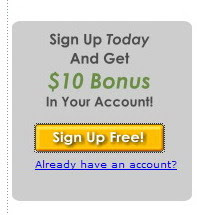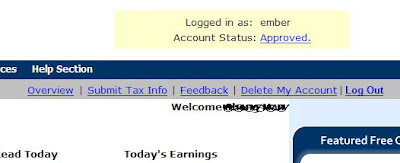Here at the Clicking Pays blog we are committed to help you make your every click worth!
Having
introduced the
Hits4pay program previously, we will now look at how we would go about in registering, setting up an account and getting started with the whole thing! Not to mention, be one step closer to your $25 check!
After you clicked the '
join now' links or just this particular one
here, you'll be greeted with the official hits4pay homepage. You'll be registering as my direct referral if you follow any of the hits4pay links in this blog. This way, you can be part of my network in which I'll try my very best to be of much assistance to you as my referral!
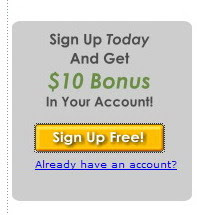
Sign up by clicking the yellow 'Sign Up Free!' button on the right or below the page.
1 | Verify your email.Firstly, your e-mail needs to be verified. Type in your active and accessible e-mail address in the '
Type In Your E-mail Here:' field.
Log in your e-mail and look for the hits4pay verification e-mail that bears the title '
Confirm Your Subscription at Hits4Pay'. In some cases it could end up in the spam folder. So be sure to check it if you haven't received anything. If it is already sitting in your inbox, click the verification URL and you're all set to register!
2 | Fill out the form.Fill out everything in the form. Try to provide a legit address - you don't want your check to be sent to a fake street address now do you?
Here's a tip: When choosing the categories of interest, tick out the maximum of 25 categories so that more ads match your categories and thus, allowing more ads to be delivered to you to click on!
Another tip, if you check your daily dose of spam, there seems to be quite a majority of spam mails that fall within the Health and Finance category, namely, those viagra ads, mortgage ads, loan ads and so on. So you might wanna keep those two categories checked for more ads. But it's all up to you really.
Lastly, decide if you want to receive offers from their partners. I don't think they'll affect your earnings, so I unchecked them. After that, just click the 'Click here to join now' button and you are all done!
3 | Wait for approval.Upon successfully signing up, you'll receive another e-mail notifying you that your account is in pending status. Don't worry, it won't be for long.
Hits4pay says that it may take up to 24 hours to approve your account, but my experience was that it normally takes less than 2 hours. Don't be alarmed if your approval took longer than expected though.
During this period, there won't be any paid ads delivered to you. We know you're anxious to receive your first paid ad, but for now you'll just have to sit tight.
4 | Submit Tax InfoWhen your Hits4pay account is approved you will receive yet another email notifying you of the approval. That's it! You're now an approved member of the Hits4pay programme!
You should receive your first paid email within the next few hours if you havent have them in your inbox already. While you wait for that, take your time to submit your tax info to hits4pay.
Under U.S. tax laws, all Hits4pay members must fill out the 'Affiliate Tax Information' form before they can receive commissions, regardless of the country they reside in. To do this, log into your Hits4pay account and look for the 'Submit Tax Info' link on the top right corner.
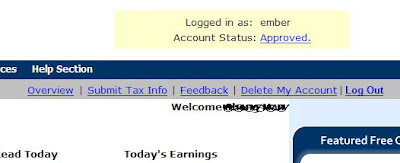
If you're a US citizen, you must fill out all fields. However, if you reside outside the US, you just have to fill out your First Name, Last Name, Business Name (if any), Street Address, City, State, Zip code, Country and your signature at the bottom.
Leave the
Exempt form backup withholding checkbox,
Taxpayer Identification Number Section, and
Certification (For US Residents Only) Section blank.
That, and you're all set to submit!
5 | Done!All you have to do now is to click on ads you receive in your internal mailbox and earn money for doing so!
Next up, we'll look at how to click ads sent to you! It's a pretty straightforward process, but we'll still provide a guide for you in case you lost your way. Look out for it!
Of course, don't forget to
register for Hits4pay!
Because your every click worths!


 Once it does, it'll show a message that $0.02 has been credited into your account! That's all to it!
Once it does, it'll show a message that $0.02 has been credited into your account! That's all to it!